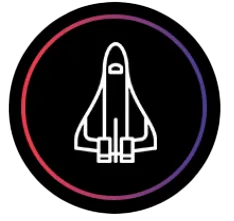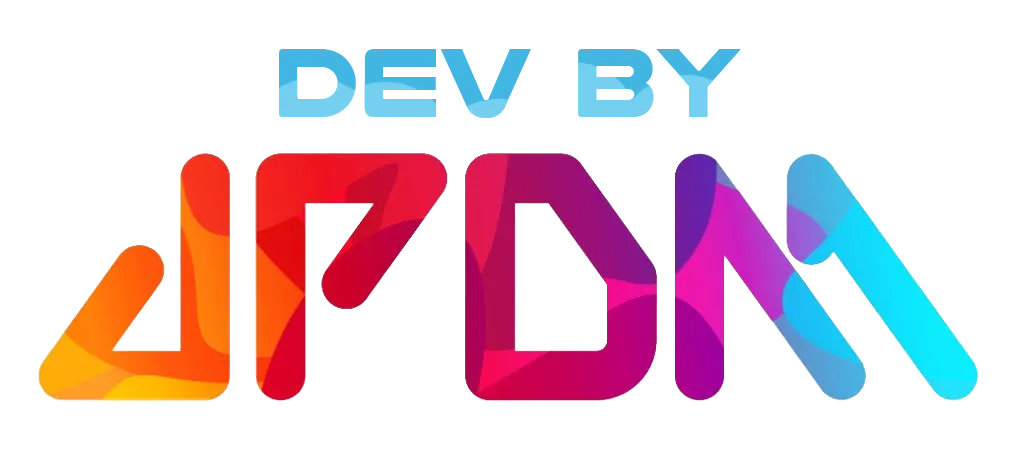Top 5 CMS-Compliant Medicare 101 Event Strategies to Boost Your ROI
The simple guide to planning standout events that bring in results—without breaking CMS rules!
If you’ve ever planned a Medicare 101 event, you know how overwhelming it can feel.
✅ You need people to show up
✅ You want to make the most of your time
✅ And most importantly—you’ve got to follow every CMS rule to a T.
But here’s the good news: there’s a simple, repeatable system you can follow that keeps things compliant and gets results. Whether you're just getting started or looking to fine-tune your event game, this blog has your back.
Before we dive in—quick disclaimer:
CMS compliance rules are always changing. This post isn’t legal advice—so be sure to check the latest updates on CMS.gov to stay in the clear.

✅ 1. Pick the Right Location
After a Medicare 101 event, attendees are in “education mode.” They’ve seen your professionalism, absorbed valuable info, and often think: “Wow, my sister really needs to hear this too.”
But unless you prompt them — and make it easy — they won’t always follow through. That’s where a referral system (manual or automated) comes in.
🎤 During the Event: Plant the Referral Seed Early
While you're presenting, set the stage casually:
“If you know someone who couldn’t make it tonight but would benefit from this info, we’d be happy to invite them to the next one. You’ll find our flyer in your folder — just pass it along!”
This preps the idea for follow-up and referrals before they leave the room.
📞 Post-Event Referral Script (Text or Call)
Here’s a short, compliant message to use after your event:
“Hi [Name], thanks again for coming to the Medicare workshop this week — it was great to meet you! I know this info can be helpful to friends or family too. If anyone comes to mind who might benefit, feel free to pass this along to them:
👉 They can RSVP for our next Medicare event here: [Insert RSVP link]
👉 Or, they can book a free 1-on-1 consultation with me here: [Insert Booking Link]
OR — to make it even easier — here’s one link with both options in one place: [Insert Linktree-style link]”
✅ This gives them the flexibility to refer someone in the way that works best for them — without requiring a direct contact attempt from you (so you stay compliant).
📧 Post-Event Email Script
Subject: Know Someone Who Missed the Workshop?
Hi [First Name],
Thanks again for attending our Medicare education workshop!
If you know a friend, spouse, or family member who couldn’t make it but would benefit from the same info — we’d love to help them too.
They have two easy options:
👉 RSVP for our next event: [Insert RSVP Link]
👉 Or book a free consultation with me directly: [Insert Booking Link]
Or if it’s easier, just send them this link with both options together: [Insert Linktree-style link]
I appreciate you helping others get the info they need!
Referral Follow-Up Checklist 📝
✅ Send a thank-you message within 24–48 hours
✅ Include RSVP link or QR code to share
✅ Mention your next workshop in all messages
✅ Track referral connections (even manually!)
✅ Set reminders for appointments
✅ Automate what you can as you scale
❓ FAQ: Post-Event Referrals